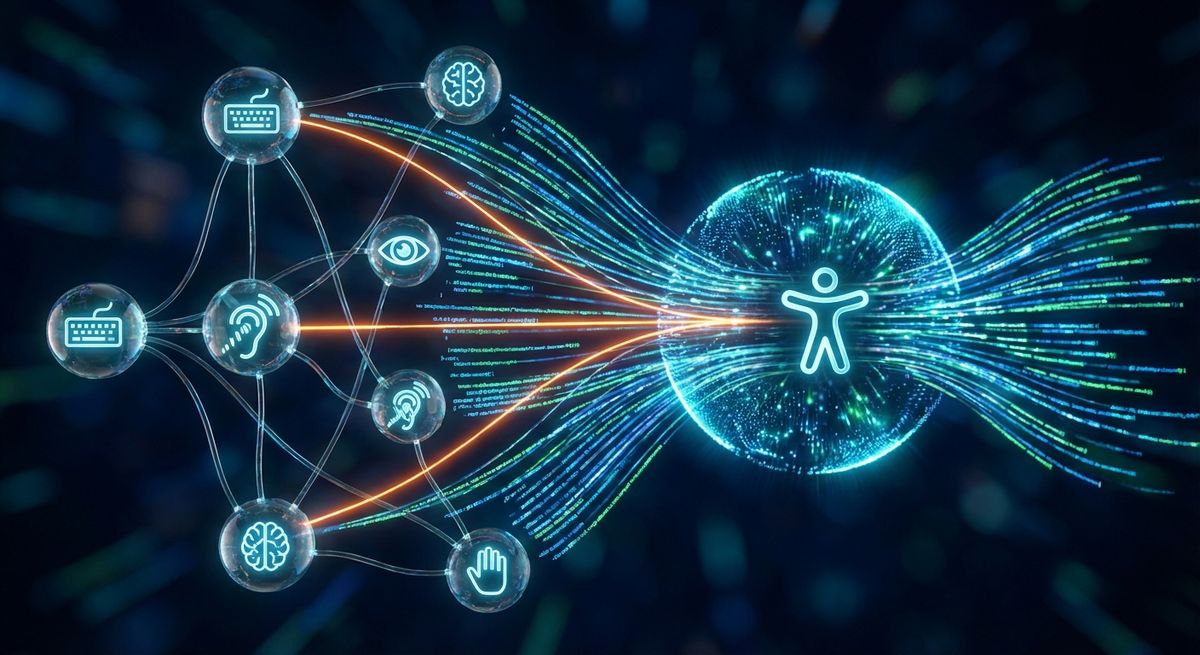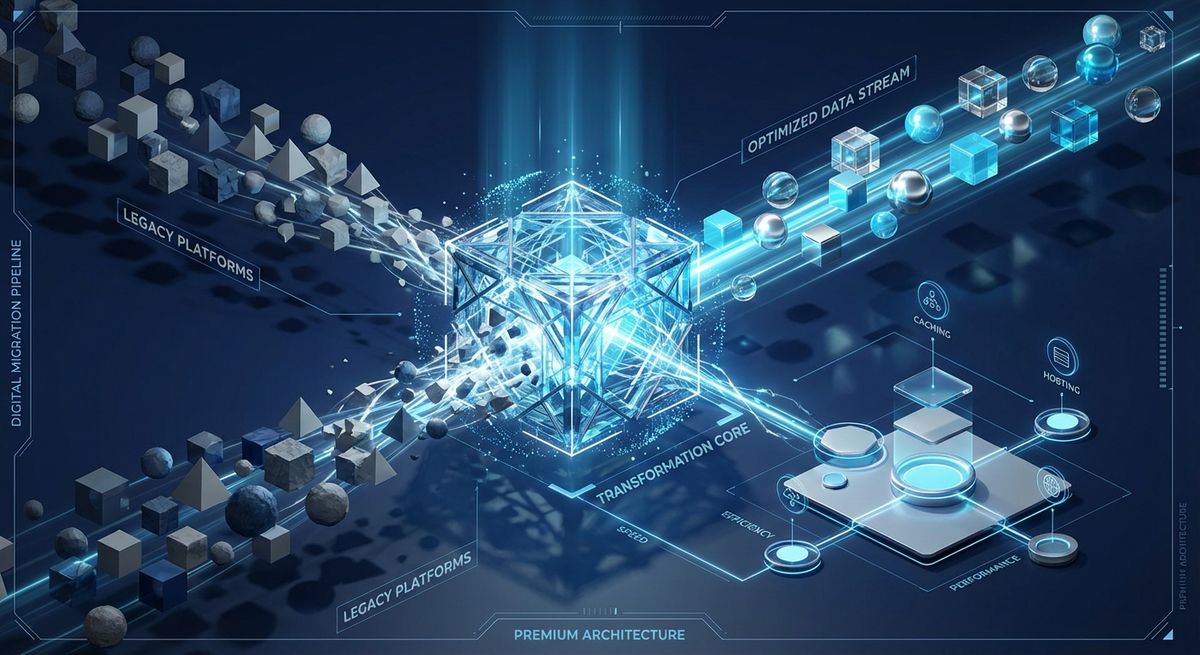WordPress plugins for the cloud
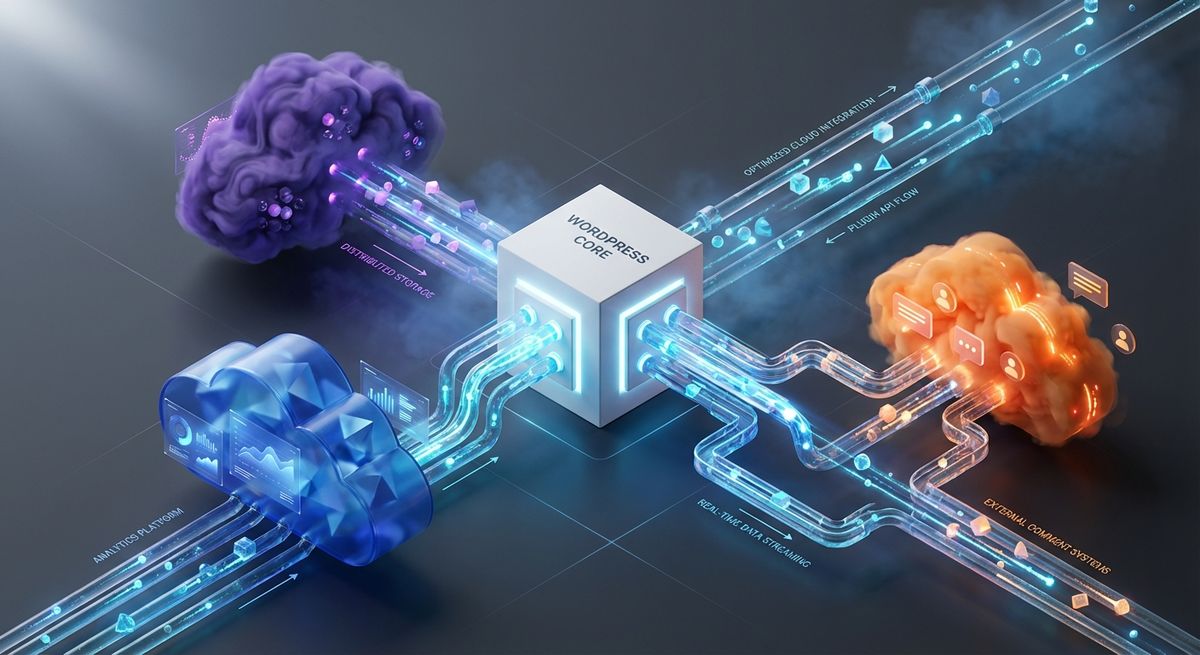

When I created this blog, I wanted to minimize the impact on the VM I was using by storing whatever I could outside the VM. Additionally, I was concern about the possibility to restore the blog if I ever move it. The best solution for my concerns was to take advantage of the existing WordPress plugins.
As I couldn't find a list of recommended WordPress plugins that tackle my concerns, I'm sharing the ones that I choose.
Windows Azure Storage for WordPress
This plugin allows you to use Azure Storage Service to store your media files. This is a simple step to scale up your site without setting up the infrastructure for a content delivery. Additionally, it reduces the amount of disk space consumed as all the media files are stored externally. Moreover, storing the media files externally enables you to move the content easier.
BackWPup
Another awesome WordPress plugin that enables you to have an automatic back up of your blog content. One of the best features about this plugin is that you can store the backups in an Azure Storage account as well as in others cloud storage providers.
Disqus Comment System
Disqus, is a service and tool for web comments and discussions. One of the greatest thing about the Disqus Comment System plugin is that it enables you to reduce the amount of storage consumed in your own database. Additionally, it's simplifies the moderating tasks avoiding some of the spam bots created for WordPress.
Google Analytics by Yoast
Whenever you are planning to scale your site, it's important to have tools that enables you to monitor and see analytics about it. There are plenty of tools for it but a very simple one is Google Analytics. That's where this plugin enters the game, not only adding the support for Google Analytics in your site, but also adding a dashboard to your administrator panel with all the information.
Yoast SEO
In addition to knowing your site's metrics, you will provably like to improve the amount of visits you have. Yoast SEO plugin enables you to improve the rankings on the different search engines performing page analysis, adding meta tags for each page, adding social networks integration, generating the sitemap for your site and lot more.
AddToAny Share Buttons
Talking about improving the amount of visits to your site, you definitely need to add social networks share buttons. The AddToAny Share Buttons plugin adds lots of different networks buttons that you would like to have in your site.
SyntaxHighlighter Evolved
I'm a Software developer and one of the most important things that I will post about is code. It's a must for me to use a syntax highlighter plugin. I choose the SyntaxHighlighter Evolved plugin, which is really simple and supports lots of different languages.
One of the best things about WordPress is the incredible big plugin ecosystem that it has. Most of them are free, adding value to your site with just a few clicks. I hope that these WordPress plugins help you creating your site.